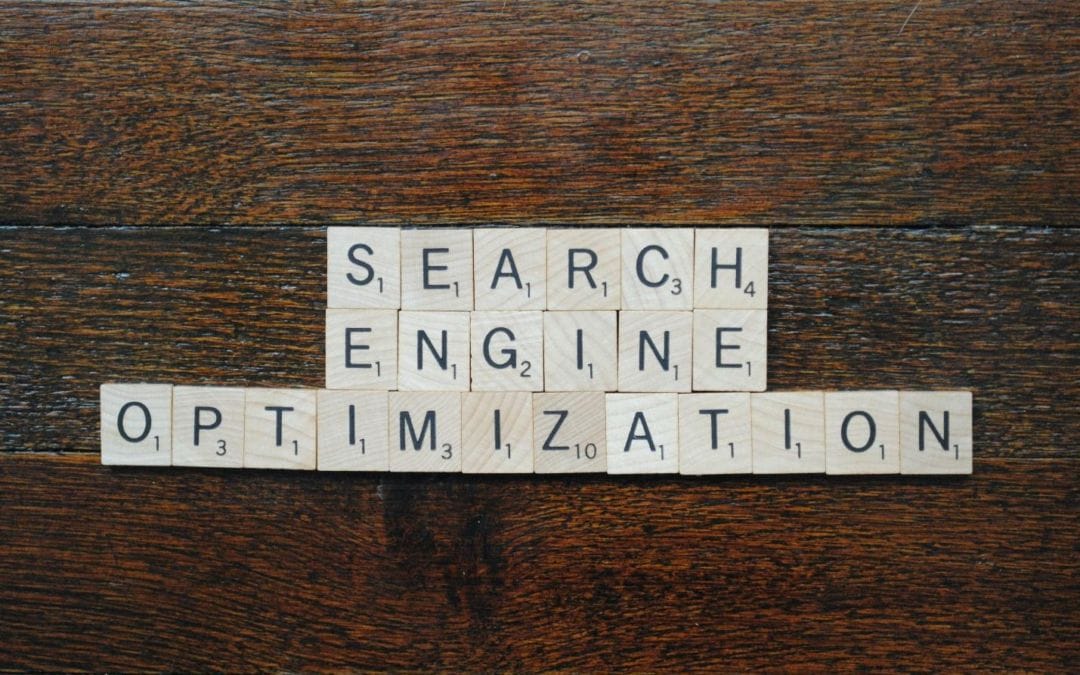Which Technical SEO Issues Are Most Important

Technical SEO is always a tricky thing to figure out. You don’t know how it works; when it doesn’t, you wonder why it’s not working. So, there are many things to cover in technical SEO, but let’s focus on which technical SEO issues are most important.
Technical SEO refers to the technical elements of a website that impact its search engine visibility. Technical SEO is a crucial component of any successful SEO strategy as it helps search engines crawl and index the website more efficiently, leading to improved organic rankings and traffic.
In this comprehensive guide, “Which Technical SEO Issues Are Most Important,” we will explore the most critical technical SEO issues that businesses should prioritize to improve their website’s search engine visibility. From website speed to crawlability and mobile optimization, we will delve into the technical elements that impact a website’s performance and offer actionable tips to optimize them.
We will also discuss the importance of technical SEO in overall SEO strategy, highlighting how a well-optimized website can contribute to improved search engine rankings, increased traffic, and, ultimately, better business outcomes. Armed with this knowledge, businesses can identify and address technical SEO issues, enhancing their website’s performance and driving success in today’s digital landscape.
Site Architecture & Crawling

Site architecture and crawling are critical search engine optimization (SEO) components that influence search engine visibility, user experience, and overall website performance.
Search engines use bots, spiders, or crawlers to crawl and index websites. Crawlers navigate a website’s structure and content, analyzing and categorizing pages based on their relevance and authority. As a result, well-organized and easy-to-navigate site architecture assists search engine crawlers in comprehending the website’s content, resulting in higher rankings and visibility.
Site architecture influences how visitors navigate a website and interact with its content and plays an important role in user experience. A well-designed and user-friendly site architecture increases user engagement, which leads to higher conversions and business success.
However, poor site architecture can lead to a suboptimal user experience and negatively impact search engine crawling and indexing. Common site architecture issues include:
- Duplicate content: Multiple pages with identical or similar content can confuse search engine crawlers and dilute the website’s authority.
- Broken links: Broken links can hinder the crawlers’ ability to navigate the website and negatively impact the user experience.
- Orphan pages: Pages not linked to any other pages on the website are difficult for crawlers to discover, reducing their visibility.
In the following sections, we will discuss the importance of site architecture and crawling in more detail and identify the common site architecture issues that impact SEO.
- The Importance of Site Architecture for SEO
- How Search Engines Crawl and Index Websites
- Impact of Site Architecture on User Experience and Search Engine Bots
- Common Site Architecture Issues:
- Duplicate Content
- Broken Links
- Orphan Pages
Broken or Inaccessible Pages
Broken or inaccessible pages are a common technical SEO issue that can reduce a website’s visibility in search engines and degrade the user experience. When a website is no longer accessible or has been relocated, this results in a 404 error message or a broken link.
The page is inaccessible when website visitors cannot access it due to server or network issues. Broken or inaccessible pages can harm a website’s SEO in the following ways:
- Reduced crawlability: Broken or inaccessible pages can prevent search engine crawlers from fully indexing the website, reducing visibility in search engine results pages (SERPs).
- Poor user experience: Dead links and inaccessible pages can negatively impact user experience, leading to frustration and reduced engagement.
To fix broken or inaccessible pages, businesses can take the following steps:
- Identify broken or inaccessible pages: Use a tool such as Google Search Console or a broken link checker to identify pages that return a 404 error or are inaccessible.
- Fix broken pages: If the page has been moved or deleted, redirect it to a relevant page using a 301 redirect. If the page is no longer available, consider removing or replacing the link with a relevant one.
- Address inaccessible pages: Inaccessible pages may be caused by the server or network issues. Work with a web hosting provider to identify and address any underlying issues.
Orphaned Pages
Orphaned pages are a technical SEO problem that occurs when a web page receives no inbound links from other web pages. These pages are difficult for search engine crawlers to find and index, resulting in lower visibility and a negative user experience.
Orphaned pages can be caused by several factors, including poor site architecture, a lack of internal linking, or removing pages without updating links. Businesses can correct orphaned pages by taking the following steps:
- Identify orphaned pages: Use a tool such as Google Search Console or a website crawler to identify pages with no internal links.
- Create internal links: Add links from relevant pages to the orphaned page, ensuring the link text is relevant and descriptive.
- Update site architecture: Ensure the site architecture is intuitive and easy to navigate, allowing visitors to find relevant content easily.
- Remove unnecessary pages: If a page is no longer relevant or useful, consider removing it to simplify the website’s architecture and reduce the number of orphaned pages.
Excessive or Insufficient Internal Linking
Excessive or insufficient internal linking is a technical SEO issue that can harm a website’s search engine visibility and user experience. An excessive number of internal links on a web page dilutes the page’s authority and confuses search engine crawlers.
A web page with insufficient internal linking has too few internal links, making it difficult for search engine spiders to find and index the page. Businesses can correct excessive or insufficient internal linking by taking the following steps:
- Conduct a site audit: Use a website crawler or Google Search Console to identify pages with excessive or insufficient internal linking.
- Optimize internal linking: Optimize internal linking by adding or removing internal links as necessary. Ensure the link text is relevant and descriptive, providing additional context for the linked page.
- Follow best practices: Follow best practices for internal linking, such as limiting the number of links per page, using descriptive anchor text, and linking to relevant pages.
Duplicate Content
Duplicate content is a technical SEO issue that occurs when the same or similar content appears on multiple pages or across multiple websites, resulting in lower visibility in search engine results pages (SERPs). It can be caused by a variety of factors, including:
- Printer-friendly pages or PDF versions of content
- Product descriptions that are identical across different e-commerce platforms
- Multiple versions of a webpage due to dynamic URLs or session IDs
To fix duplicate content issues, businesses can take the following steps:
- Use a tool such as Google Search Console or a website crawler to identify pages with duplicate content.
- If the duplicate content is on the same website, consolidate it into a single page or remove the duplicate content altogether. If the duplicate content is on different websites, contact the other site owners and request that they remove it.
- Use canonical tags to indicate the preferred version of a webpage to search engines, reducing the risk of duplicate content issues.
Proper Use of Canonical Tags
Canonical tags are a technical SEO issue that can significantly impact a website’s search engine visibility and user experience. A canonical tag is a piece of code that tells search engines which version of a webpage is preferred or canonical.
A canonical tag helps search engines determine which version of a page to index, preventing duplicate content issues and maintaining a website’s authority. Businesses can take the following steps to ensure that canonical tags are used correctly:
- Identify pages with multiple versions: Use a website crawler or Google Search Console to identify pages with multiple versions.
- Choose a preferred version: Choose the preferred or canonical version of the page based on factors such as content quality, user experience, and backlinks.
- Test canonical tags: Use a tool such as Google Search Console or a website crawler to ensure they work correctly.
- Implement canonical tags: Implement canonical tags on all non-canonical versions of the page, pointing to the preferred version.
Page Speed Optimization

Page speed is an important factor in user experience and search engine rankings. Slow-loading web pages can degrade the user experience, resulting in lower engagement and conversions.
Search engines like Google use page speed as a ranking factor, giving pages that load faster a ranking boost. Core Web Vitals, a set of user experience metrics that measures page speed, responsiveness, and visual stability, was introduced by Google in 2021. These metrics are as follows:
- Largest Contentful Paint (LCP): Measures loading performance and indicates when the largest element on a page becomes visible.
- First Input Delay (FID): Measures interactivity and responsiveness, indicating how quickly a page responds to user input.
- Cumulative Layout Shift (CLS): Measures visual stability and indicates how much a page layout shifts as it loads.
To optimize page speed and meet Core Web Vitals requirements, businesses can take the following steps:
- Use a tool like Google PageSpeed Insights or GTmetrix to identify pages with slow loading times and poor Core Web Vitals scores.
- Optimize images by compressing them without losing quality, reducing page size, and improving loading times.
- Minimize the number of HTTP requests by reducing the number of scripts and stylesheets on a page.
- Use caching: Use caching to reduce server response times and improve page speed for repeat visitors.
Common page speed issues include:
- Large image file sizes
- Excessive HTTP requests
- Render-blocking scripts and stylesheets
- Lack of browser caching
Here is the importance of page speed for user experience and SEO, Google’s Core Web Vitals, and the common page speed issues that businesses should address.
- The Importance of Page Speed for User Experience and SEO
- Google’s Core Web Vitals and Their Impact on SEO
- Common Page Speed Issues
- Large Image File Sizes
- Excessive HTTP Requests
- Render-Blocking Scripts and Stylesheets
- Lack of Browser Caching
Large Image Sizes
Large images may take longer to load, causing page load times to increase and users to become frustrated. Businesses can take the following steps to reduce the size of large image files:
- Compress images: Use an image compression tool to compress images without losing quality, reducing the file size and improving loading times.
- Resize images: Resize images to their display size on the website, reducing the file size and improving loading times.
- Use appropriate file types: Use appropriate file types, such as JPEG or PNG, depending on the type of image and the desired image quality.
- Optimize alt tags: Optimize alt tags for images, providing descriptive and relevant alternative text for users and search engines.
Excessive HTTP Requests
Excessive HTTP requests are a technical SEO issue that can harm a website’s page load time and user experience. When a web page is loaded, the browser sends HTTP requests to the server in search of resources such as images, scripts, and stylesheets.
Too many HTTP requests may cause page load times to slow and the user experience to suffer. Companies can take the following steps to address excessive HTTP requests:
- Combine files such as scripts and stylesheets to reduce the HTTP requests required to load a page.
- Minify files by removing unnecessary whitespace and comments, reducing file size, and improving page load times.
- Use a Content Delivery Network (CDN) to distribute website content across multiple servers, reducing the distance data must travel to reach the user’s browser and improving page load times.
- Use browser caching to store frequently accessed files on the user’s browser, reducing the number of HTTP requests required to load a page.
Poorly Optimized JavaScript and CSS
Inadequately optimized JavaScript and CSS are technical SEO issues that can harm a website’s page speed and user experience. JavaScript and CSS files govern a website’s layout, functionality, and interactivity.
Poorly optimized files can cause slow page load times, resulting in a negative user experience. Businesses can fix poorly optimized JavaScript and CSS by taking the following steps:
- Minify files: Minify JavaScript and CSS files by removing unnecessary whitespace and comments, reducing file size, and improving page load times.
- Combine multiple JavaScript and CSS files into a single file to reduce the HTTP requests required to load a page.
- Use asynchronous loading: Use asynchronous loading for JavaScript files, allowing them to load in the background while the rest of the page loads.
- Eliminate render-blocking resources: Eliminate render-blocking resources by placing CSS files at the head of the document and JavaScript files at the bottom.
Mobile-friendliness & Responsive Design

Google favors mobile-friendly websites. Websites that are mobile-friendly are responsive and optimized for mobile devices.
Responsive design makes website content easier to read and provides a consistent user experience across devices. Businesses must have a mobile-friendly website to compete and reach their target audience. Issues with mobile friendliness and responsive design:
- Unresponsive design: A website that does not adjust to fit the device’s screen size, making it difficult to navigate and read on smaller screens.
- Slow loading times: A website that takes too long to load on mobile devices leads to a poor user experience.
- Poor font and button sizes: Fonts and buttons that are too small or too large on mobile devices make it difficult to read and navigate.
Here is the significance of mobile-friendliness in search engine rankings, the importance of responsive design for providing a seamless experience across devices, and common mobile-friendliness and responsive design issues that businesses should address.
- The Significance of Mobile Friendliness in Search Engine Rankings
- The Importance of Responsive Design for Providing a Seamless Experience Across Devices
- Common Mobile-Friendliness and Responsive Design Issues
- Unresponsive Design
- Slow Loading Times
- Poor Font and Button Sizes
Non-responsive Designs
Non-responsive design is a technical SEO issue where a website does not adjust to fit the device’s screen size, making it difficult to navigate and read on smaller screens. This can lead to a poor user experience and decreased engagement on mobile devices, ultimately negatively impacting a website’s search engine rankings.
To fix non-responsive design issues, businesses can take the following steps:
- Use a responsive design: Use a responsive design that adjusts to fit the device’s screen size, providing a seamless experience across devices.
- Test across multiple devices: Test the website across multiple devices, including smartphones and tablets, to ensure the design is responsive and easily navigable on all screen sizes.
- Use a mobile-first approach: Use a mobile-first approach when designing websites, focusing on creating a seamless experience for mobile users and then expanding to larger screens.
Text Too Small to Read
A common technical SEO issue is when a website’s font size is too small for mobile devices. Users’ engagement and search engine rankings suffer as they strain to read the text. Businesses can fix text that is too small to read by taking the following steps:
- Use a minimum font size: Use a minimum font size of at least 16px for body text and 14px for headlines, ensuring the text is easily readable on mobile devices.
- Test across multiple devices: Test the website across multiple devices, including smartphones and tablets, to ensure the font size is appropriate and easily readable on all screen sizes.
- Use clear fonts: Use clear, easy-to-read fonts, such as sans-serif fonts like Arial or Helvetica, and avoid cursive or decorative fonts that may be difficult to read on smaller screens.
Clickable Elements Too Close Together
Technical SEO issues arise when buttons or links are too close on a mobile device. This makes it difficult for users to select the desired element, lowering engagement and search engine rankings. Businesses can fix clickable elements that are too close together by taking the following steps:
- Use appropriate spacing between interactive elements, ensuring that they are not too close together and that users can easily click on the desired element.
- Use touch-friendly sizes for interactive elements, ensuring they are large enough to be easily clicked on a mobile device.
- Test the website across multiple devices, including smartphones and tablets, to ensure that interactive elements are appropriately spaced and sized on all screen sizes.
Structured Data & Rich Snippets

Search engines use structured data to learn more about website content. Businesses can improve search engine understanding and user results by adding structured data to their websites. This has the potential to improve user experience and search visibility.
Rich snippets in search results generated by structured data can show users a website’s reviews and ratings. Rich snippets increase website engagement and click-through rates. Common structured data issues include:
- Missing or incomplete structured data can lead to inaccurate search results and decreased visibility in search results.
- Incorrectly formatted structured data can lead to errors and decreased visibility in search results.
Missing or Incorrect Schema Markup
A common technical SEO issue is structured data on a website without schema markup. Schema markup is a standard format that allows search engines to better understand the content of websites. Businesses can fix missing or incorrect schema markup by following these steps:
- Use appropriate schema markup for the website’s content, ensuring it accurately reflects it and provides additional information to search engines.
- Test structured data using Google’s Structured Data Testing Tool, ensuring it is formatted and error-free.
- Regularly monitor schema markup for errors or updates, ensuring it accurately reflects the website’s content.
Inconsistencies Between Schema Markup and On-Page Content
Inconsistencies between schema markup and page content are common technical SEO issues when the structured data on a website does not accurately reflect the page’s content. This can lead to inaccurate search results and lower visibility. Businesses can correct inconsistencies between schema markup and page content by taking the following steps:
- Use appropriate schema markup that accurately reflects the content on the page, ensuring no inconsistencies between the schema markup and the on-page content.
- Regularly update schema markup to accurately reflect any website content changes.
- Test structured data using Google’s Structured Data Testing Tool, ensuring it accurately reflects the on-page content.
Secure Connection (HTTPS)

HTTPS protects user data and improves search engine rankings. HTTPS protects user data by encrypting the browser-website connection. Google’s search algorithm also favors HTTPS websites. User trust and search engine visibility suffer without HTTPS, lowering engagement and business outcomes. Common HTTPS issues include:
- Mixed content occurs when a website contains HTTP and HTTPS, leading to security vulnerabilities.
- SSL certificates establish a secure connection between the user’s browser and the website. Expired or invalid certificates can lead to security vulnerabilities and decreased user trust.
Missing SSL Certificate
A joint technical SEO issue is a missing SSL certificate, which secures the browser-website connection.
Without an SSL certificate, hackers can intercept login credentials and payment information. To replace missing SSL certificates, businesses can take the following steps:
- Install an SSL certificate on the website to establish a secure connection between the user’s browser and the website.
- Test the SSL certificate to ensure that it is properly installed and configured.
- Regularly monitor the SSL certificate to ensure it is up-to-date and properly configured.
Insecure or Mixed Content
A common technical SEO issue is mixed content, which can lead to security vulnerabilities. This can happen if a website migrates from HTTP to HTTPS without updating images, videos, or scripts. Businesses can fix insecure or mixed content by taking the following steps:
- Use a tool like the Chrome developer tools or an online validator to identify insecure or mixed content on the website.
- Update any resources such as images, videos, or scripts to use HTTPS, ensuring that all content on the website is served securely.
- Test the website to ensure that all content is served securely and that there are no security vulnerabilities.
Prioritizing Technical SEO for Long-term Success
This article focuses on the most critical technical SEO issues for businesses. Issues include crawling, page speed, structured data, and secure connections. Technical SEO optimization affects both website rankings and user experience.
In each category, we’ve highlighted common business issues and provided solutions to optimize their website’s technical SEO. Broken or inaccessible pages, orphaned pages, excessive or insufficient internal linking, and duplicate content are all examples of site architecture and crawling issues.
Page speed was impacted by large image sizes, HTTP requests, and poorly optimized JavaScript and CSS. We discussed structured data schema markup, on-page content, and canonical tags. For secure connections, missing SSL certificates and mixed content were addressed.
Businesses must monitor and optimize their technical SEO to improve business results. And Online Biz Builders are the leading industry experts. Our specialties include technical SEO optimization and customized solutions.
Our services boost search engine rankings, user experience, and business results. Contact Online Biz Builders today for a free consultation on improving your website’s technical SEO and achieving your business objectives.
Online Biz Builders can help you get on top at a reasonable price. Call for a free consultation.
Call now at: 475-255-7036 or email us at: Contact@OnlineBizBuilders.com